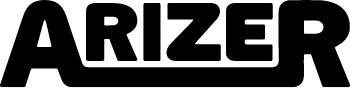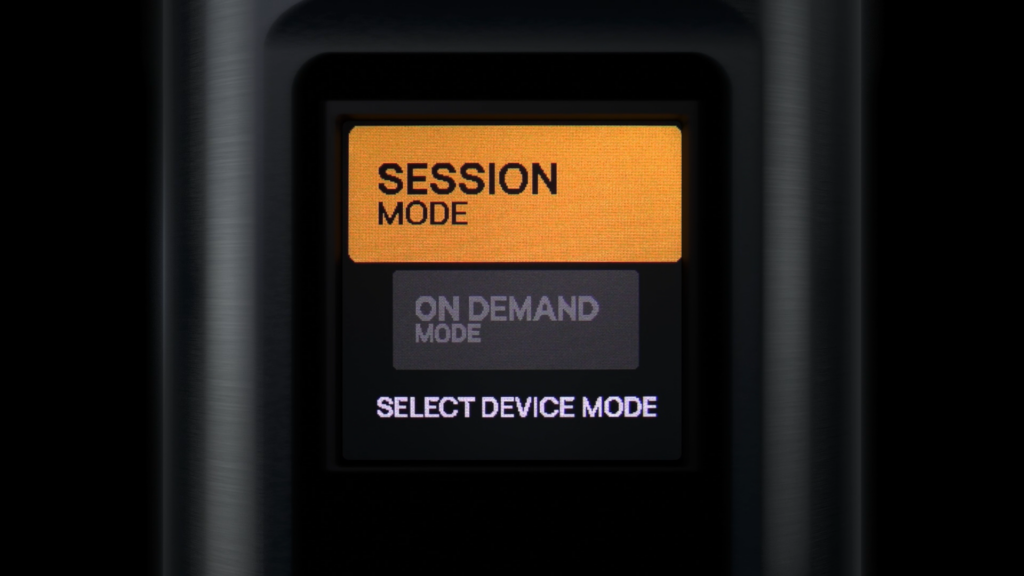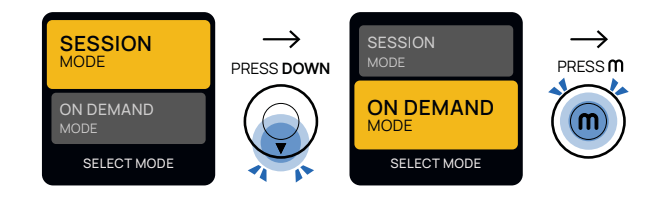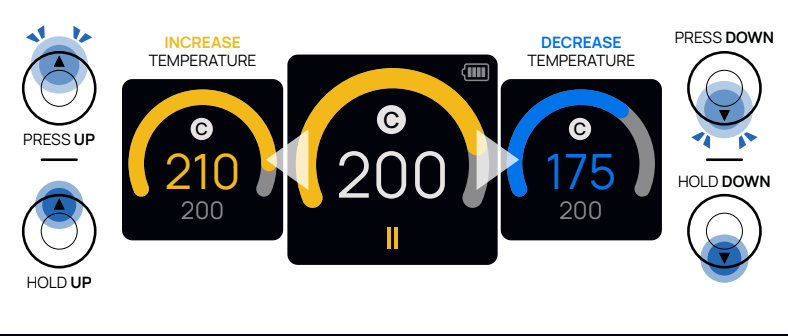How to use Solo III Session Mode
Solo III Session Mode
Solo III is Arizer’s newest and most powerful dry herb vaporizer. It comes with a revolutionary On Demand mode, which is a wonderful addition to the Arizer line annd really speeds up the time it takes for a quick session.
But, if you’re a fan of using Arizer vapes the way we’ve always done, you can still access Session Mode on the Solo III. After turning on the device simply select session mode and push the M button to confirm.
Session Mode Start
Session Mode can be accessed on the Solo III by turning the device on, selecting Session Mode, and adjusting the temperature to your preference. You can set precise temperature increments using the buttons, and even save presets for your favorite settings. Whether you’re new to vaporizing or an experienced user, Solo III makes it easy to get a consistent, flavorful session every time and especially with water hydration devices or bongs. Thanks to its excellent compatibility with water bubblers, the Solo 3 is widely regarded as one of the best dry herb vaporizers for use with water bubblers.
Sit back, relax, and enjoy a velvety, smooth and tasty vapor session.
To adjust the temperature PRESS for 1° increments or HOLD for 10° increments: UP to increase temperature or DOWN to decrease temperature.
Setting Your Temperature Presets
Double pressing the M button will take you to the preset selection screen. Use the LEFT and RIGHT buttons to navigate your presets and press M to make a selection. Your Solo III will then heat or cool to the selected preset temperature. Your presets can be adjusted by selecting the EDIT button found below the preset you would like to adjust. To conveniently switch between presets, quickly double press LEFT or RIGHT.
Use these screens to customize your session and make your Solo III behave exactly the way you want. In session mode or in on demand mode!