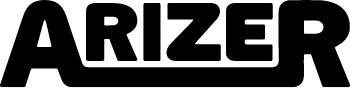Dial It In: Mastering Custom Sessions on Arizer’s Desktop Beasts
Published Date: November 15, 2025

Home Sessions, Refined: Desktop Vaporizers with Serious Control
For session purists, nothing beats a desktop vaporizer. Arizer’s lineup — V-Tower, Extreme Q, and XQ2 — delivers rich, flavorful vapor with customization options that rival high-end tech. These aren’t just plug-and-play units. They’re instruments of precision.
Each model allows users to tailor their sessions based on temperature, mode, airflow, duration, and even visual feedback. With these desktops, you’re not just vaping — you’re conducting a ritual.
V-Tower: Pure Simplicity, Zero Distractions
The V-Tower is the entry point — but don’t mistake simplicity for lack of power. It offers precise digital temperature control, a whip-only direct draw setup, and classic glass components for clean vapor.
With a temp range of 50–260°C and an adjustable auto shut-off timer, it’s perfect for home users who appreciate consistency. You won’t find remote control or bag fill here — and that’s the point. The V-Tower is for purists who want flavor, not flair.
“All Arizer vaporizers have precise temperature control, giving you the ability to target specific terpenes and tailor your extraction.”

Extreme Q: The Original Hybrid Master
Next up is the Extreme Q — a long-time fan favorite. It builds on the V-Tower foundation and adds versatility. Here, you get direct whip draw, assisted draw via Whip + Fan, and vapor bag/balloon fill functionality.
The real magic? Remote control. Adjust temperature, fan speed, audio alerts, and more — from across the room. Create a full vibe without leaving the couch.
- Three-speed fan for assisted draw or bag fill
- Adjustable LED base lighting
- 1°C and 10°C temperature steps
- Programmable auto shut-off timer (30–120 mins)
Whether you’re going solo or sharing a group session, the Extreme Q adapts beautifully to your setup.
XQ2: Next-Level Customization with Visual Feedback
Then there’s the XQ2 — Arizer’s most advanced desktop. It takes everything the Extreme Q offers and layers on intelligent refinement.
With the Dynamic color LED system, the device communicates heat-up status and operating mode visually. It’s not just a light show — it’s functional feedback. Each color means something, letting you check on your session at a glance.
The XQ2 offers three distinct usage modes: direct whip, assisted whip, and vapor bag, giving you the freedom to switch up your experience based on your session style. Its advanced remote control includes dedicated buttons for both fan and light settings, allowing real-time adjustments from a distance. You also get full control over session length and temperature steps, making it easy to fine-tune each session to your liking. Complementing these features are the LED indicator lights, which can be set to Dynamic mode directly tied to the device’s performance status and provide intuitive visual feedback throughout your session.
It’s built for heavy-duty users, group sessions, and anyone who wants full-spectrum customization without compromise.
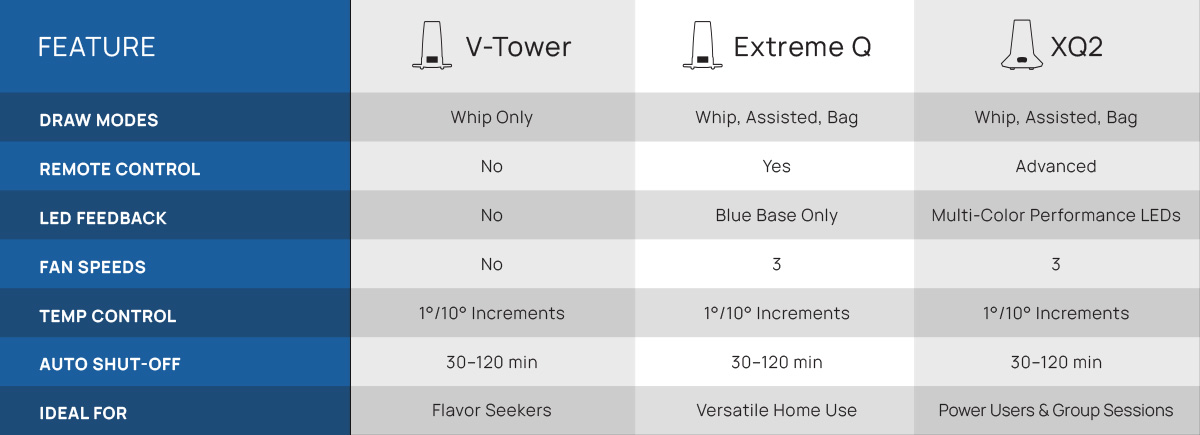
Tips for Dialing in Desktop Perfection
- Use fan assist on Extreme Q or XQ2 to boost vapor density
- Choose lower temps for terpene-rich sessions; go higher for fuller clouds
- Match auto shut-off to session length to avoid unnecessary heating
- Leverage the remote for seamless adjustments mid-session
- Let LED feedback guide you on the XQ2 — know your status without checking the screen
Final Word: You’re in Control
- Arizer’s desktop vaporizers aren’t just about performance — they’re about personalization. With these models, you’re not locked into a single experience. You’re free to evolve, explore, and refine your perfect session.
From the stripped-back purity of the V-Tower to the full-throttle control of the XQ2, there’s a desktop vaporizer built to match your ritual.