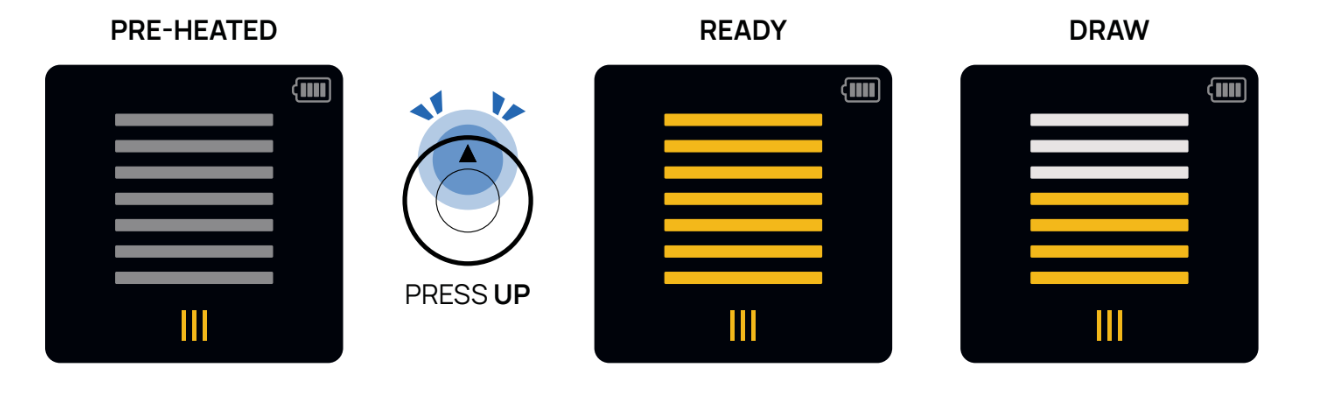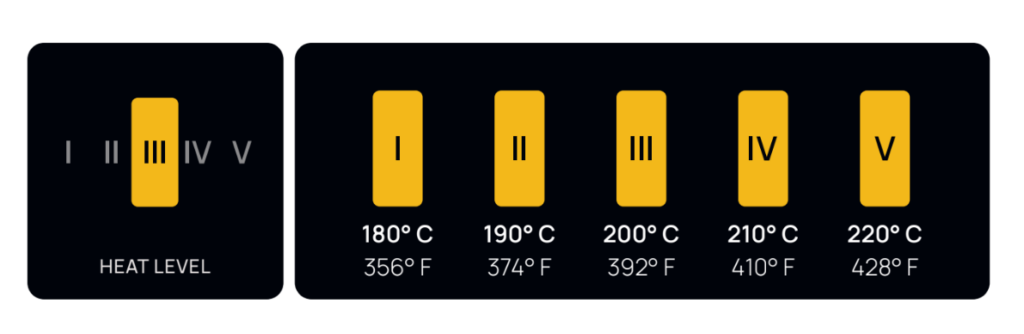How to Use Solo III On Demand Mode
How to Use Solo III on Demand Mode
Solo III has introduced Arizer’s new On Demand Mode! If you’re looking to find out how to use Solo III on demand mode, you’re in the right place.
On Demand mode allows you to take quick direct hits or massive rips through your favorite bubbler.
In On Demand Mode, press UP to begin heating to the current preset heat level. When all bars are yellow your device is heated and ready to draw. As the bars turn from yellow to white this represents your draw time. Default draw time is 15 seconds which can be easily changed in the settings. To cancel heating, press DOWN.
How do you change the temperature in On Demand mode?
Double Pressing the M button will take you to the Heat Level selection screen.
Use the LEFT and RIGHT buttons to navigate through your Heat Levels and press M to make a selection. Double press LEFT or RIGHT to switch your Heat Level.
The temperatures of each level are laid out in the graphic below, but are as follows:
1 – 180
2. 190
3. 200
4. 210
5. 220
How to Adjust On Demand Draw Time
When using Solo III’s On Demand mode the oven will maintain temperature for the duration of the set Draw Time.
In order to adjust the draw time settings you will need to enter the settings menu. To access settings HOLD the RIGHT button until settings menu displays. The settings are saved independently for each Mode.
Use the LEFT and RIGHT buttons to navigate to your desired setting category and use the button
to select the setting you would like to change. Once a category has been selected, use the UP and
Down buttons to change the setting and PRESS the button to confirm your change. Use the
<BACK button to exit the settings.Personalize your Draw Time between 5 – 25 seconds at 5 second increments. (On Demand Mode only)
Solo III Quick Start Video
Here is the Solo III Quick Start video which will answer any questions not covered in this article.